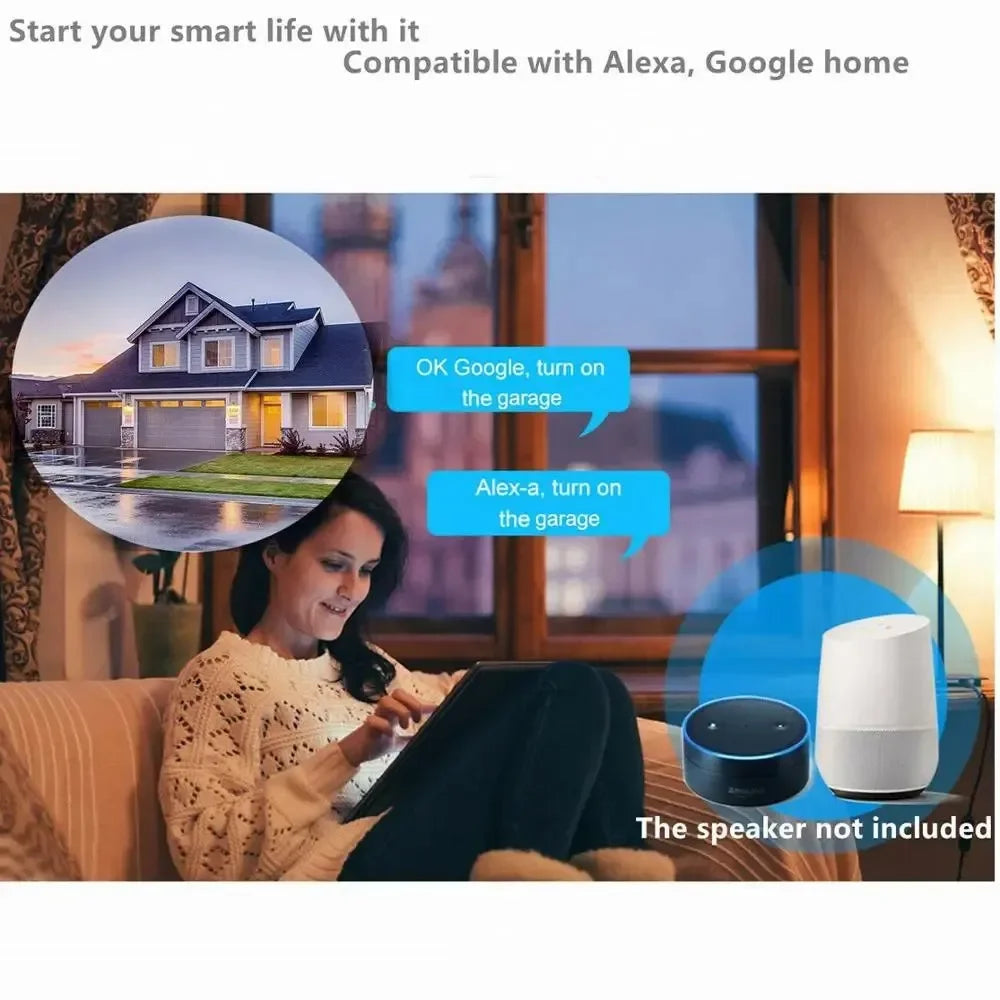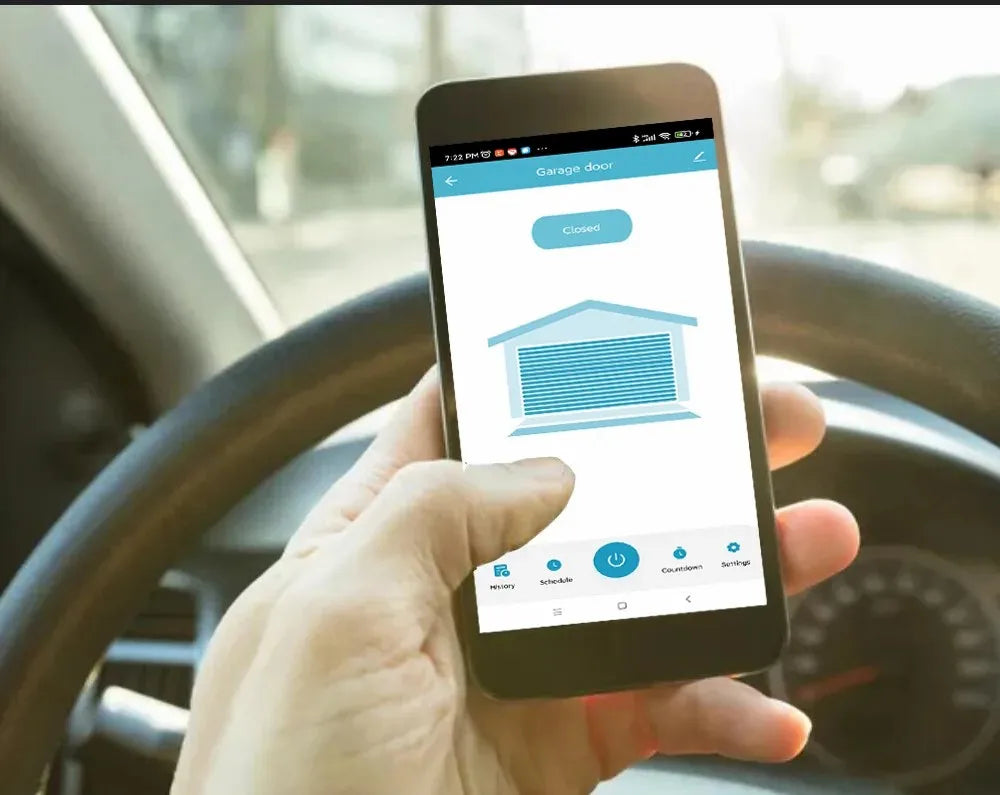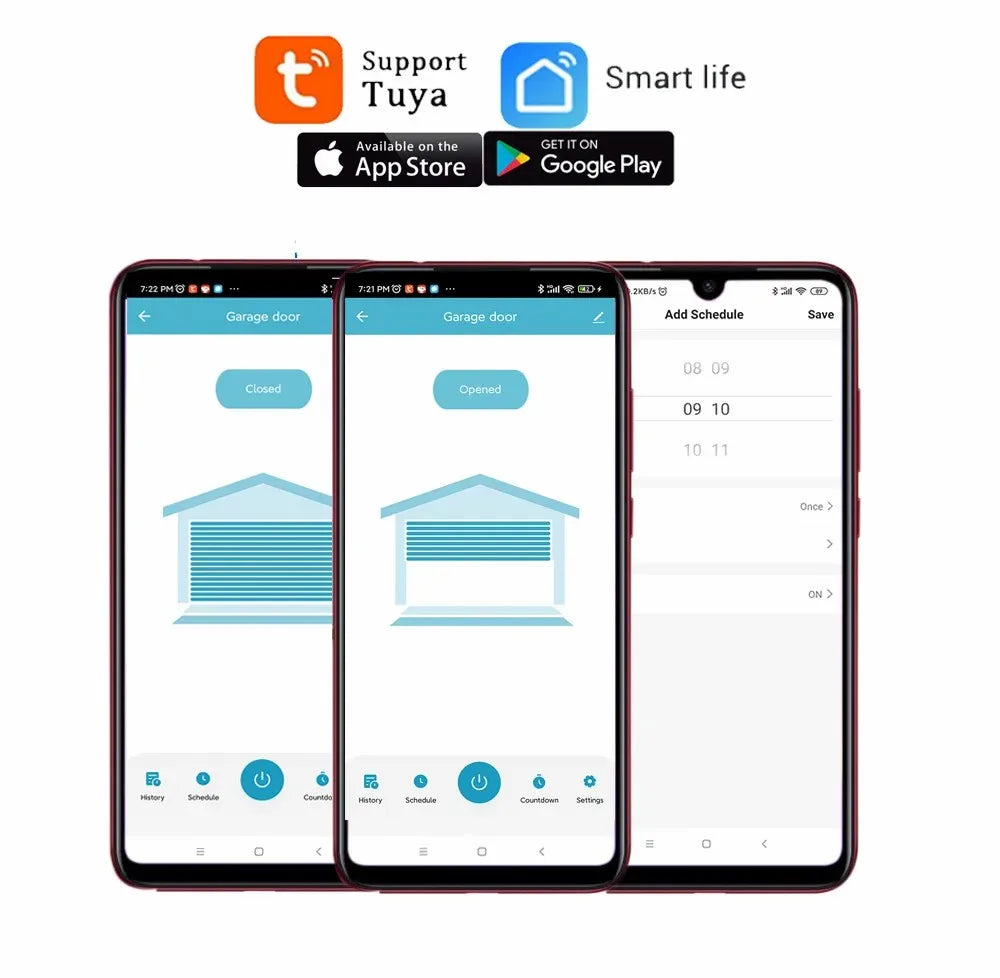My Store
Easily add WIFI Smart Garage Door Opener Controller APP Voice Control Intelligent Switch Work With Alexa Echo Google Home Smart Life
Easily add WIFI Smart Garage Door Opener Controller APP Voice Control Intelligent Switch Work With Alexa Echo Google Home Smart Life
Couldn't load pickup availability
SPECIFICATIONS
WIFI Smart Garage Door
WIFI Smart Garage Door Opener Controller App enabled Voice Control Intelligent Switch Work With Alexa, Echo Google Home Smart Life
Main Features:
✅ Remote monitoring: You can open or close the car door through the app. You can check the opening or closing status of the garage door in real-time. You can authorize multiple people to access your garage.
✅ Easy to use: Click on the TUYA or SMART LIFE application on your smartphone to immediately control the garage door. Simply connect the smart opener to a 2.4G WiFi network.
✅ Voice control: You can activate the garage door remote control receiver by entering voice commands on Alexa or Google Assistant devices or driving near the garage door
✅ Wide compatibility: Each garage door remote control receiver can only use one controller. Compatible with most universal garage door openers. Please review our list.
✅ Timer function: You can set a schedule for opening and closing the garage door. Install quickly and easily without the need for professional personnel. No hidden Monday
✅ Countdown function: You can set the countdown time for closing or opening the garage door.
✅ The garage door opener is your best choice, turning the garage into an intelligent garage in just one step.
Easy Install:
- Simply connect red and black wires to same red/white connections as the current push button for the opener.
- Mount unit with zip ties to opener.
- Long wires need to go to area closest to the garage door, which senses if door is open or closed. Mount sensor to wall.
- Plug in power.
EASY ADD DEVICE:
1.The garage door will be activated when added successfully (when the blue LED light stop blinking), so keep your door closed first.
Power up the garage, and the red light and blue light flash alternatively.
2. Launch "Smart Life" or "Tuya Smart" APP. Tap the icon '+' on the top right corner.
3. Select the "All Devices", then select the "Wi-Fi Connector" type.
4. Tap "Confirm indicator rapidly blink"
5. Input the correct 2.4G Wi-Fi passwords. Then, tap confirm.
6.It will auto-connect with the device. Once the process is complete, it will prompt you that you can rename the device. Enter a new name and press 'Save'.
Specification:
Material: ABS
Color: As pictured
Package Included:
1Pc x Door Opener Controller
Note:
No Retail Box, Packing Safely in Bubble Bag.

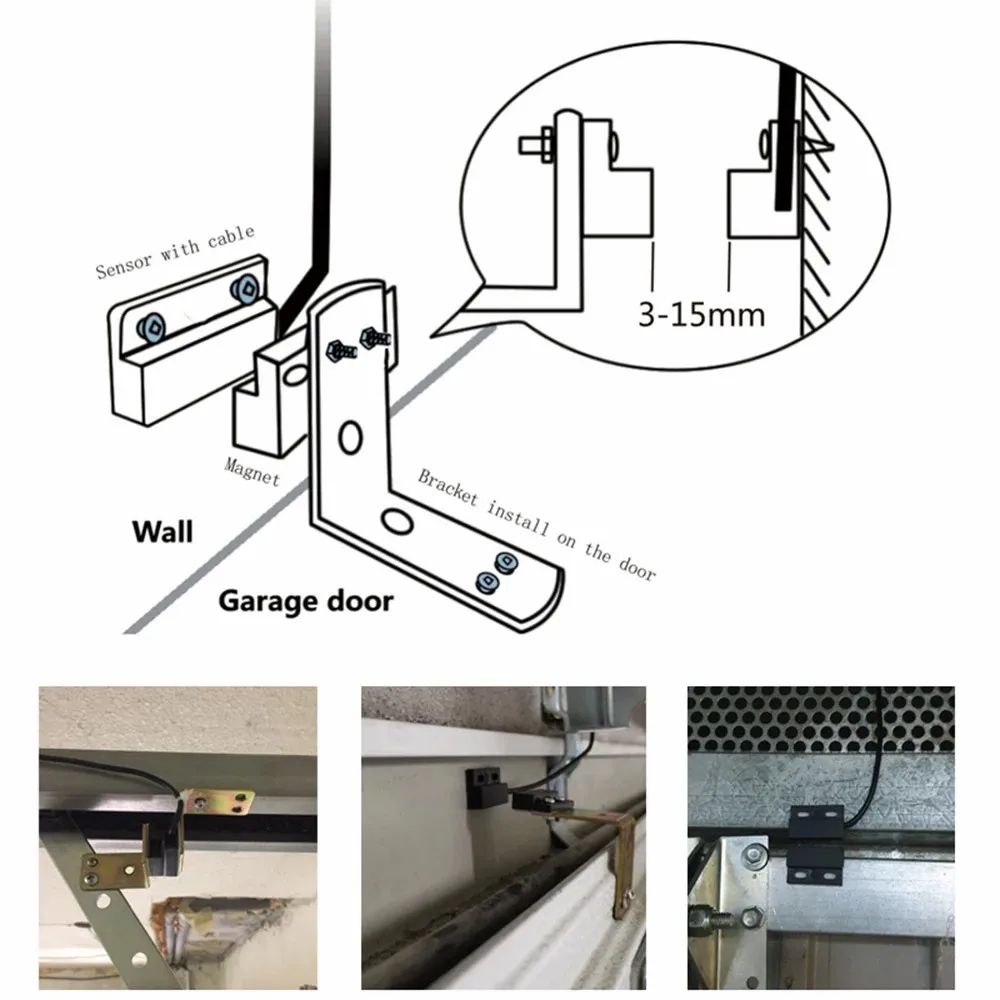

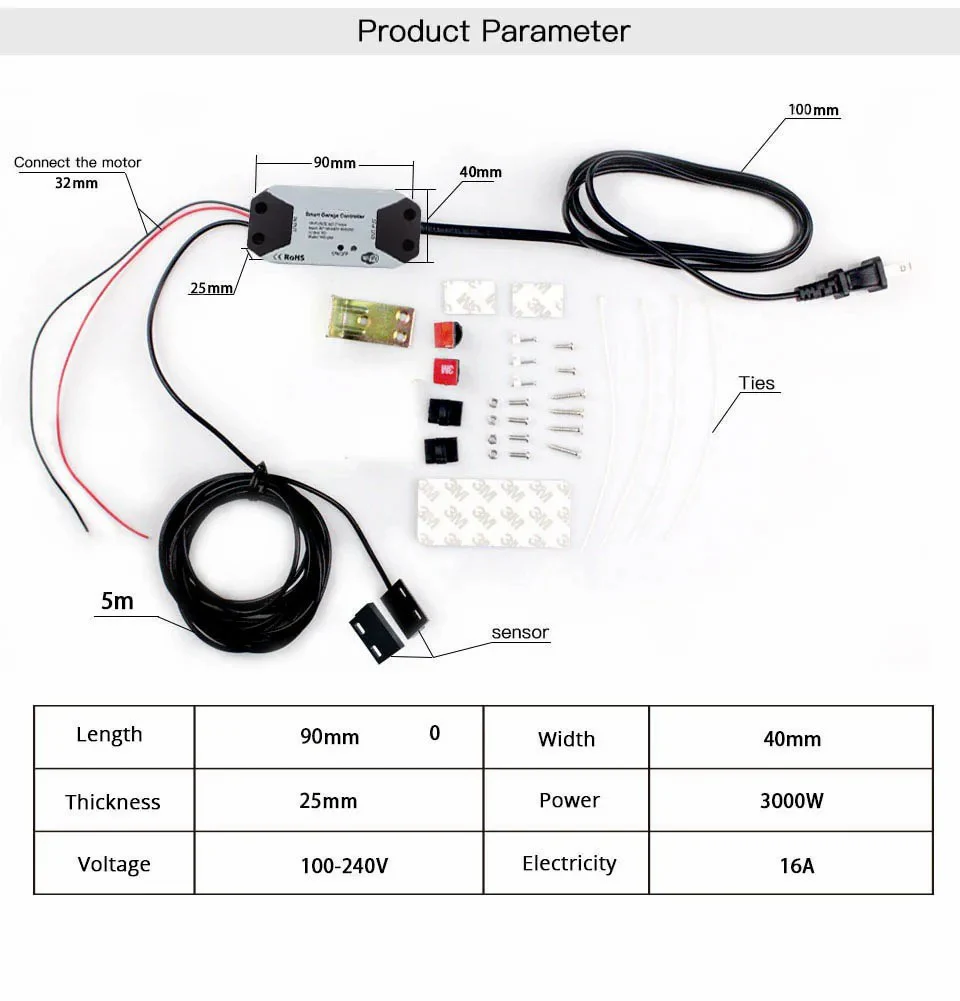

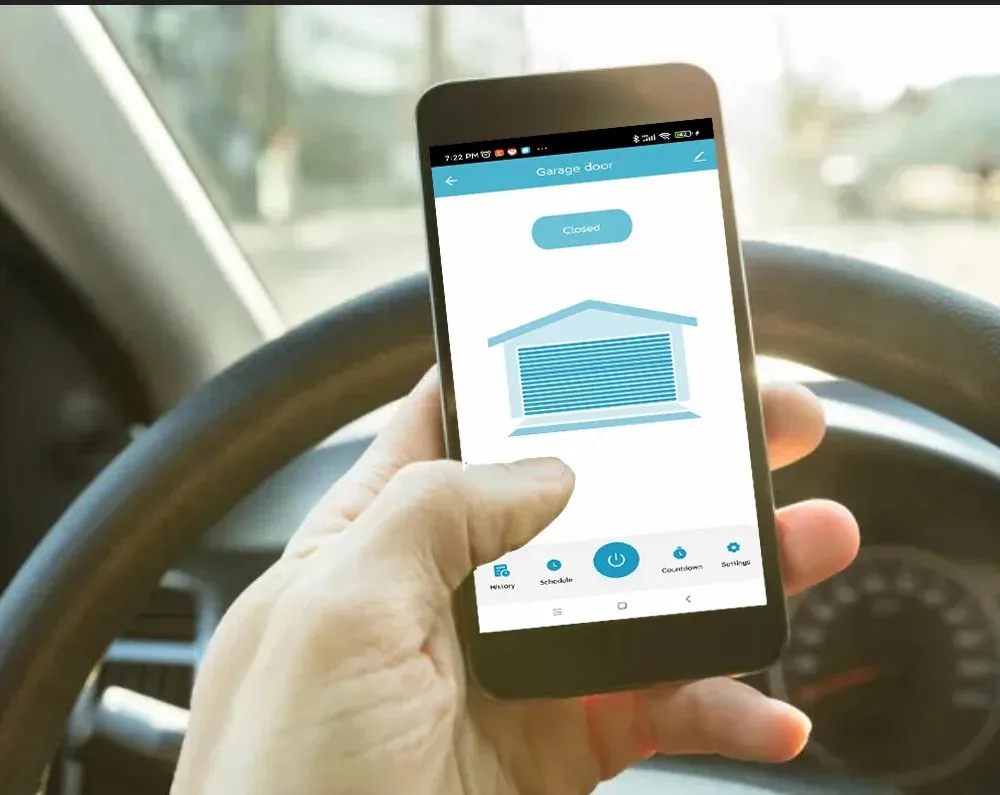
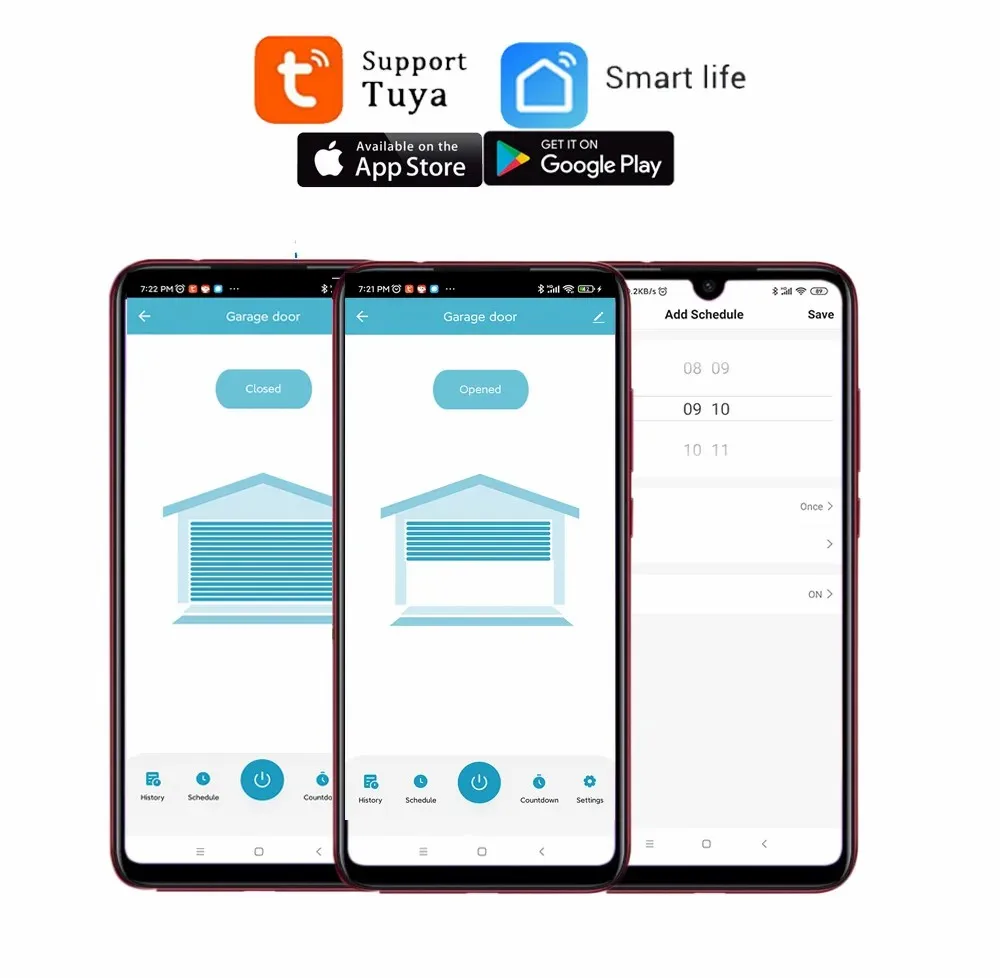



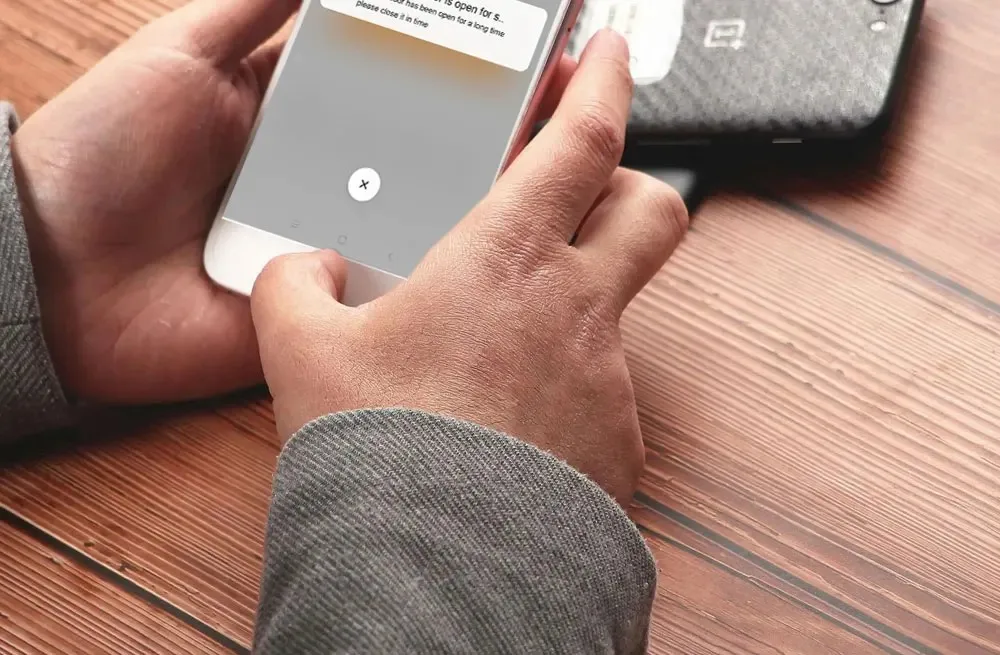

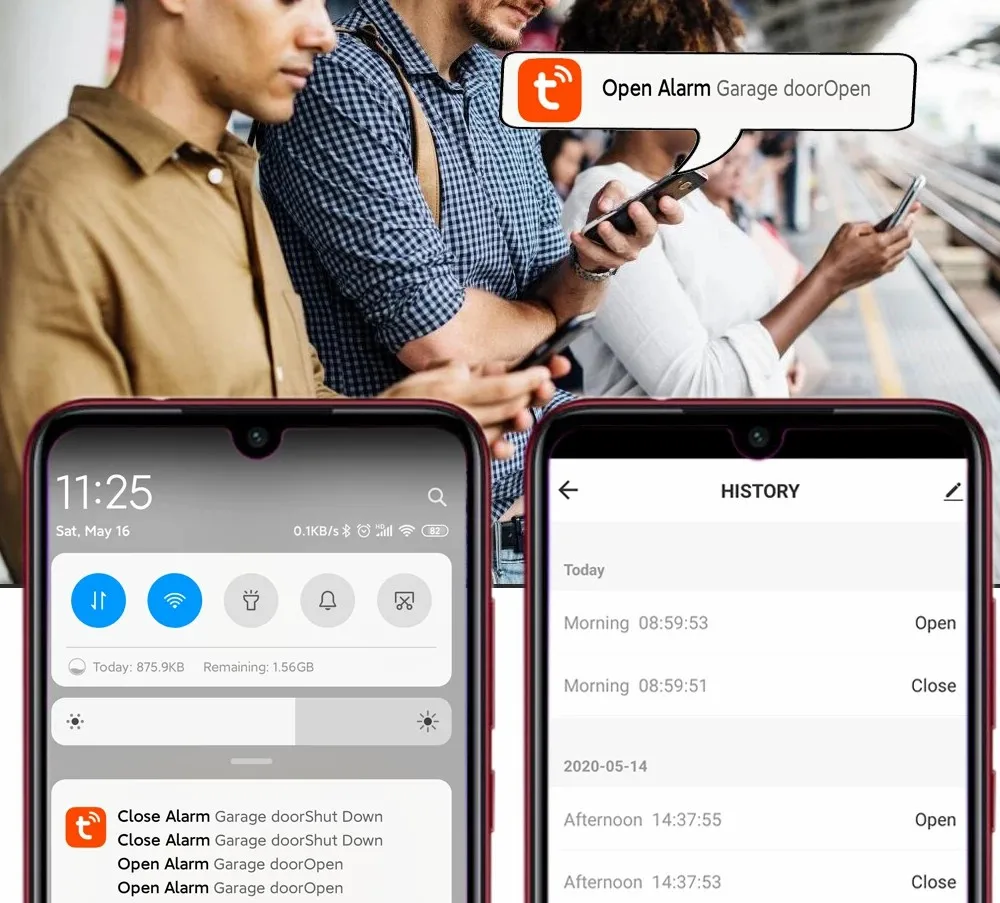


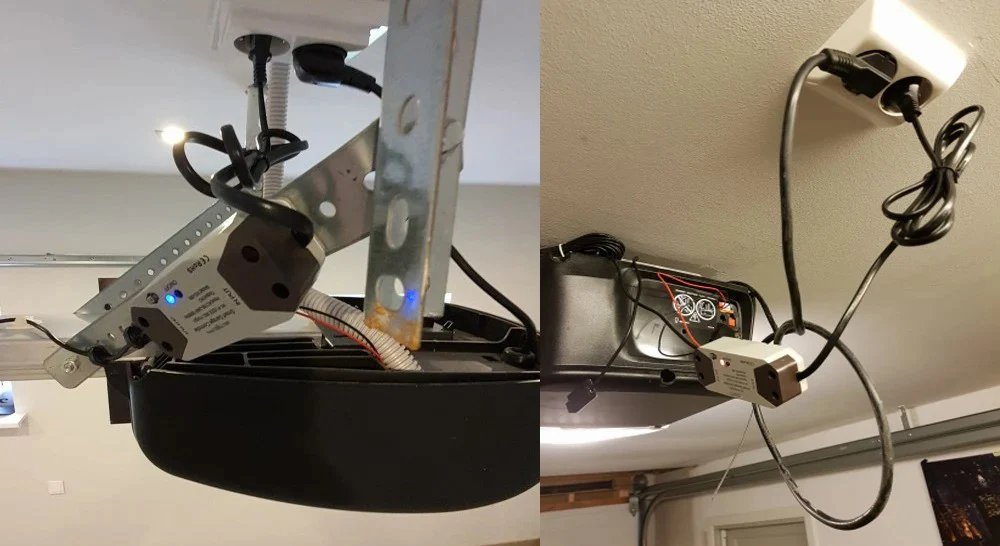
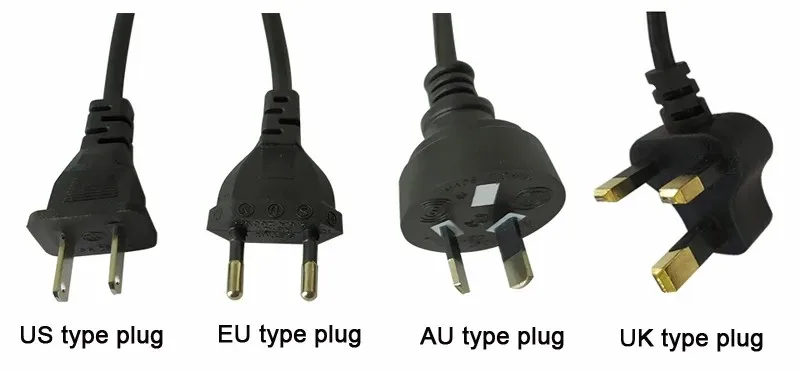

 Works With Alexa
Works With Alexa
1. Open Alexa App, tap on the menu on upper left corner. Go to Skills.
2. Enter "Tuya Smart" or "Smart Life" in the search field and search.
3. Tap "Tuya Smart" or "Smart Life".
4. Enable the skill.
5. Enter your account information and tap on 'Log in' to link your account to your Amazon account. If your account is a phone number, you should select your country. If your account is an email address, please select a random country/region code.
Voice commands:
"Alexa, Open {device name}"
"Alexa, Close {device name}"
"Alexa, Is {device name} open?"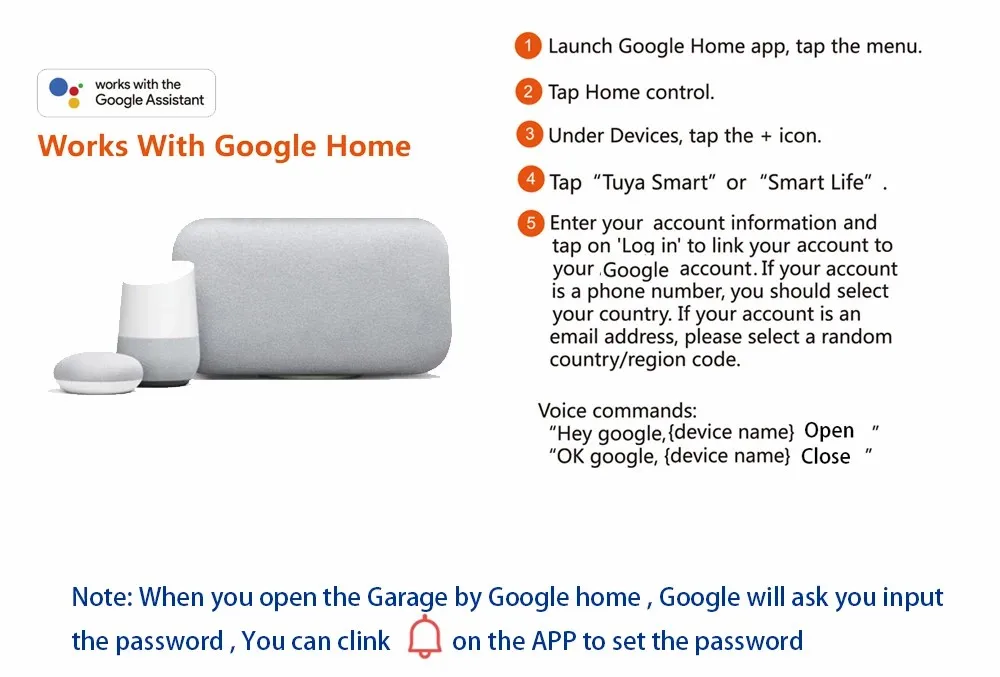 Works With Google Home
Works With Google Home
1. Launch Google Home app, tap the menu.
2. Tap Home control.
3. Under Devices, tap the +icon.
4. Tap"Tuya Smart" or "Smart Life".
5. Enter your account information and tap on 'Log in' to link your account to your.Google account. If your account is a phone number, you should select your country. If your account is an email address, please select a random country/region code.
Voice commands:
"OK google, {device name} Close"
"Hey google, (device name} Open "
Note: When you open the Garage by Google home , Google will ask you input the password, You can clink on the APP to set the password
Share